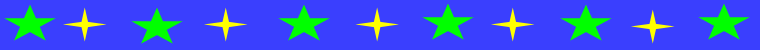From this page, you can find links to my errors
Maybe someday I'll figure this out, but maybe one of you people coming along to help will figure it out first, and give me a tip.
I would love that.
OOPS! That looks okay with a screen resolution of 1024x768. But I can't leave it that way. After all, I and many others use a screen resolution of 800x600.
But you can see partly where they should be. However, despite not appearing, they continue to drop into my bottomless pit. I think that takes some doing.
Hiding pictures does indicate - uh - a brain-disconnection by the webmaker. Uh, oh, that's me. So that one was fairly easy to fix; I had to get the filenames right, right?
Unfortunately, getting the filenames right didn't solve the bottomless pit problem.
And still they manage to drop into the pit
I ask you! The gall!
Yet I think they look quite cute, don't you? But all that empty space below the text area is rather useless - even irritating. And I wish the leaves would go over to the right side of the screen. That's where I thought I was telling them to go.
But these leaves are like human, canine or feline creatures; they don't always do what you tell them to do, or, rather, what you think you are telling them to do.
I guess I have to learn their language. Cats and dogs are wonderful when we learn their languages. Do you think these leaves could be, too?
These long strings of leaves were what I intended.
Unfortunately, they still drop into the bottomless pit instead of going over to the right side of the screen. Or, at least, they do that with a screen resolution of 800x600.
I gave up on the leaves. I tried putting them in the single, full-page-wide background image, but couldn't get them to behave well for many different screen resolutions and different window-sizes in browsers. I was trying to put the images on top of the background image, into the defined columns, but they wouldn't work that way, not as a tiled image, the way background images typically will if you ask them to tile [the floors?]
However, I'm gradually making a little progress in other areas. But still, I have the bottomless pit effect. Here, column one has in it only a single image: a .gif file, 90 pixels wide, 8 pixels high, and it is the same color as the background, with an RBG value of #0099cc; that is the same color as that of the background image, so you actually "can't see" the image - only its surroundings. You can see its surroundings because I have specified background colors for columns one and three, of RGB value #00ffcc, a light-green color, and that means you can actually see where the columns are, and how big they are, even though there's no content in column three at all. All you can see are its dimensions. You can see it's not "where it belongs."
To the left of the scrunched-up column one, which is being kept from being entirely squished to the left because it has that .gif in it, you can also see the gutter at the left of the entire page. The gutter is only 2% wide, and I gave it a color of #ffff99, which is a light-yellow color. It looks like a little line. So that's what those oddball things are over there to the left of the middle column (column 2. which holds the page's content).
I thought at first I wasn't giving the leaves enough room, so they were pushing the text over to the right farther than it should be. But then I realized, when I saw them collecting in masses, that they maybe had too much room, so they lined up side-by-side instead of dropping down into a line. And sure enough, when I made the left column narrower, and also, invited the leaves to be twice their previous size, the leaves dropped into a line! Yay!
You knew there had to be an "unfortunately," and there is. The supposedly right-side leaves still drop down on the left side of the screen, or, maybe depending on how the visitor handles the browser, perhaps underneath the text area.
I haven't looked at these yet with a higher resolution, so I don't know what to expect. But I promise, when I finally do figure all this out, or some kind person tips me off, the leaves will be where I intended them to be, one set in the left column, the other set in the right, at whatever size seems suitable and attractive.
I still have lots and lots of fine-tuning to do, and this entire layout is still subject to change.

Last modified on
Friday, 04-Sep-2009 20:58:17 PDT
It is now
Sunday, 19-Sep-2010 02:36:18 PDT